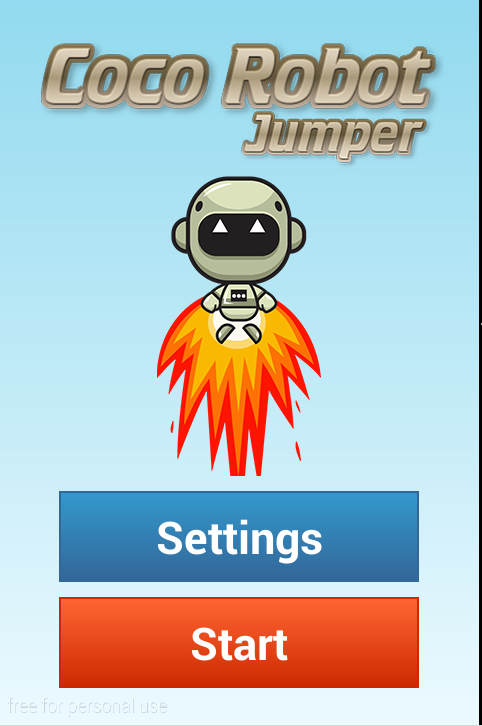Coco Robot Jumper 1.1
Free Version
Publisher Description
See for yourself why we called this Robot Coco Jumper, possibly the best [Android] game ever created, insanely addictive, and deliciously replayable.”
How high can you jump?
Journey up the sky, perpetually jumping from one parachute to the next like a trampoline, picking up points like jet packs, avoiding falling back down. And be warned: this game is insanely addictive like the trampoline!
Features:
- A fantastical game to play like - Trampoline,Ninja, Space, Jungle, Soccer, Underwater, Snow, Halloween, Frozen Ice, Easter and now PIRATES!
- Awesome reflexes to develope with parachutes, JET PACKs, PROPELLER HATS, ROCKETS, trampolines...
- Mad parachutes to jump on (Broken, moving, disappearing, shifting, EXPLODING…)
- Global leaderboards, fun achievements! Beat your friends’ scores!
How to play:
Tap the left screen to dive to left.
Tap the right screen to dive to right.
As seen on TV (Big Bang Theory, Parks & Rec, Bad Girls), movies (Battleship), late-night (Jimmy Fallon) and on tour with Lady Gaga, find out why Robot Coco Jumper is a true cultural phenomenon.
* BE WARNED: This game is INSANELY addictive!
* Don't Robot Coco Jumper and drive!
About Coco Robot Jumper
Coco Robot Jumper is a free app for Android published in the Arcade list of apps, part of Games & Entertainment.
The company that develops Coco Robot Jumper is MugLab. The latest version released by its developer is 1.1.
To install Coco Robot Jumper on your Android device, just click the green Continue To App button above to start the installation process. The app is listed on our website since 2015-07-19 and was downloaded 2 times. We have already checked if the download link is safe, however for your own protection we recommend that you scan the downloaded app with your antivirus. Your antivirus may detect the Coco Robot Jumper as malware as malware if the download link to com.arabygame.CocoRobotJumper is broken.
How to install Coco Robot Jumper on your Android device:
- Click on the Continue To App button on our website. This will redirect you to Google Play.
- Once the Coco Robot Jumper is shown in the Google Play listing of your Android device, you can start its download and installation. Tap on the Install button located below the search bar and to the right of the app icon.
- A pop-up window with the permissions required by Coco Robot Jumper will be shown. Click on Accept to continue the process.
- Coco Robot Jumper will be downloaded onto your device, displaying a progress. Once the download completes, the installation will start and you'll get a notification after the installation is finished.